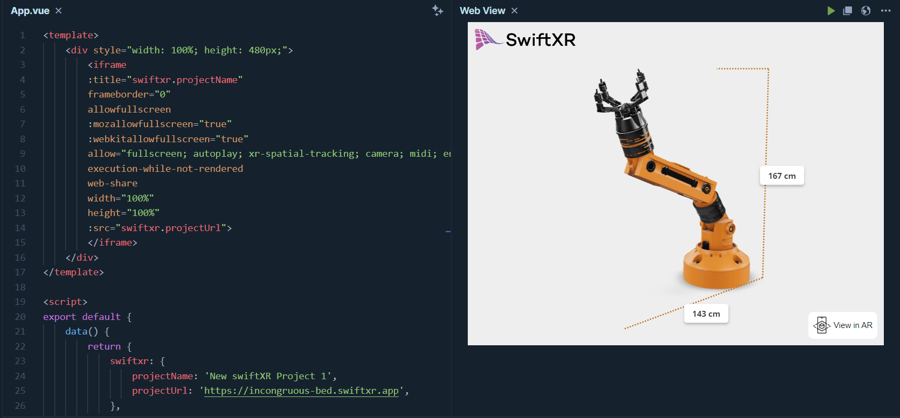Vue
Add or embed 3D, Augmented Reality (AR), and Virtual Reality (VR) content/design to your Vue website.
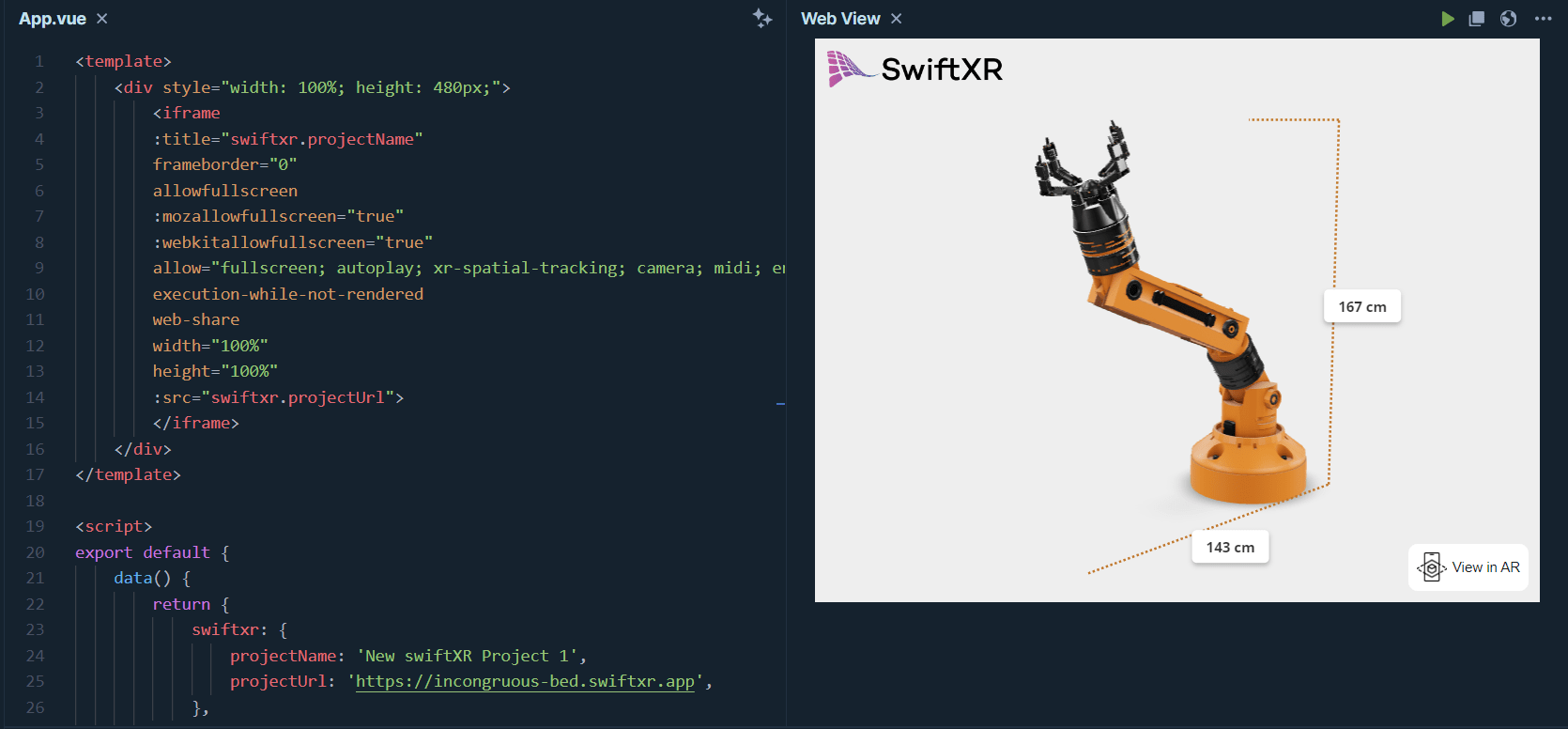
Introduction
Creating a Project in SwiftXR
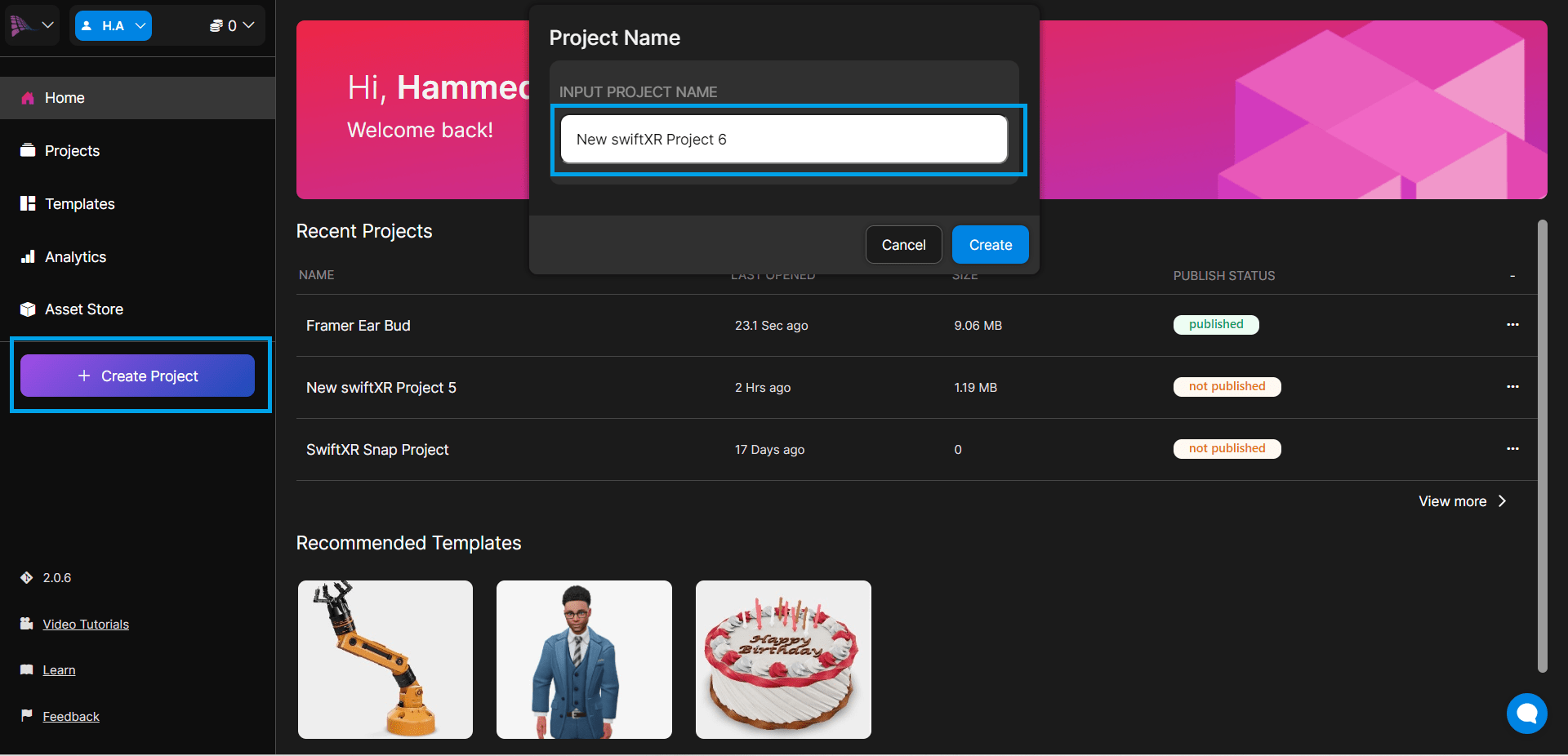
Add a Component/Upload a 3D Model to the Canvas
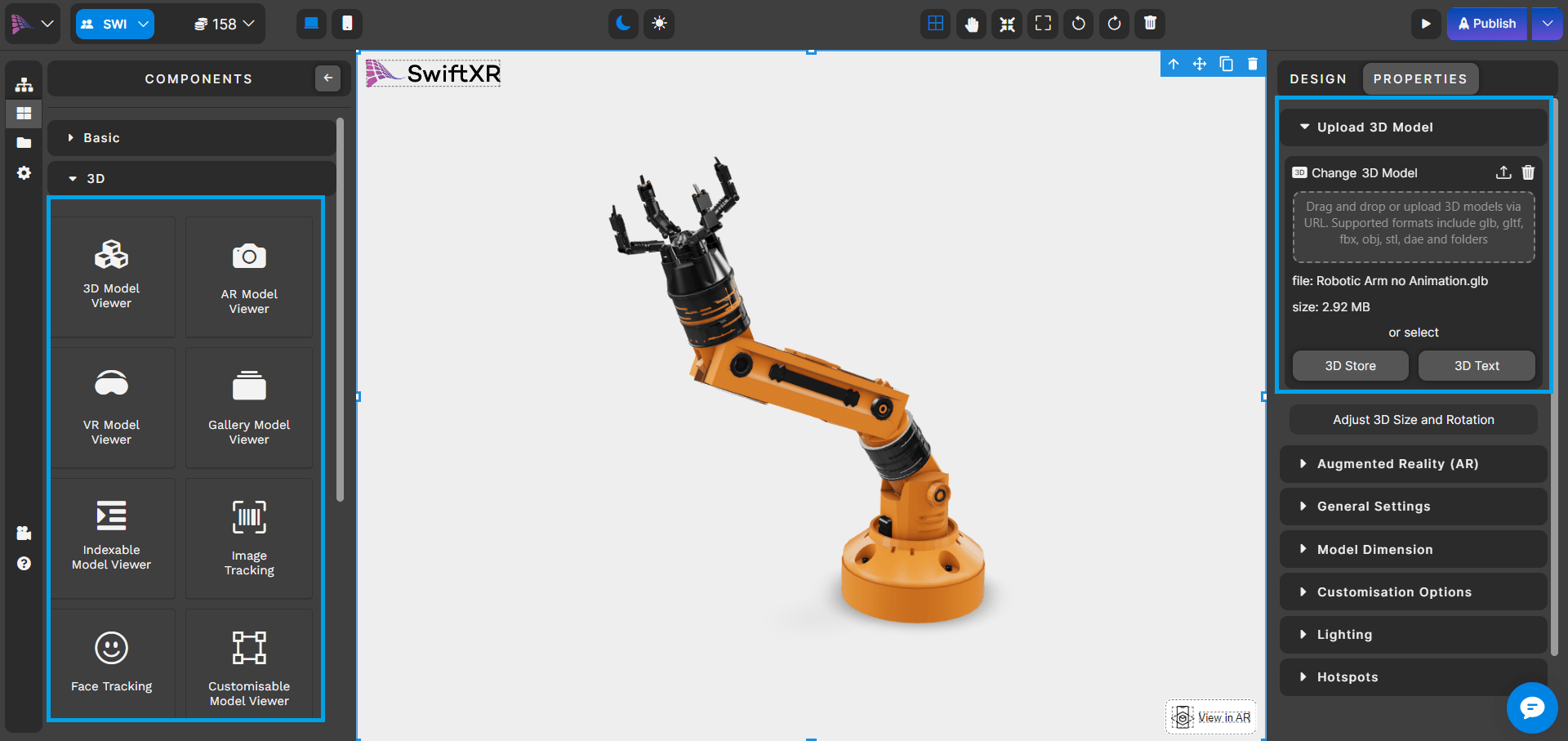
Publishing Your SwiftXR Project
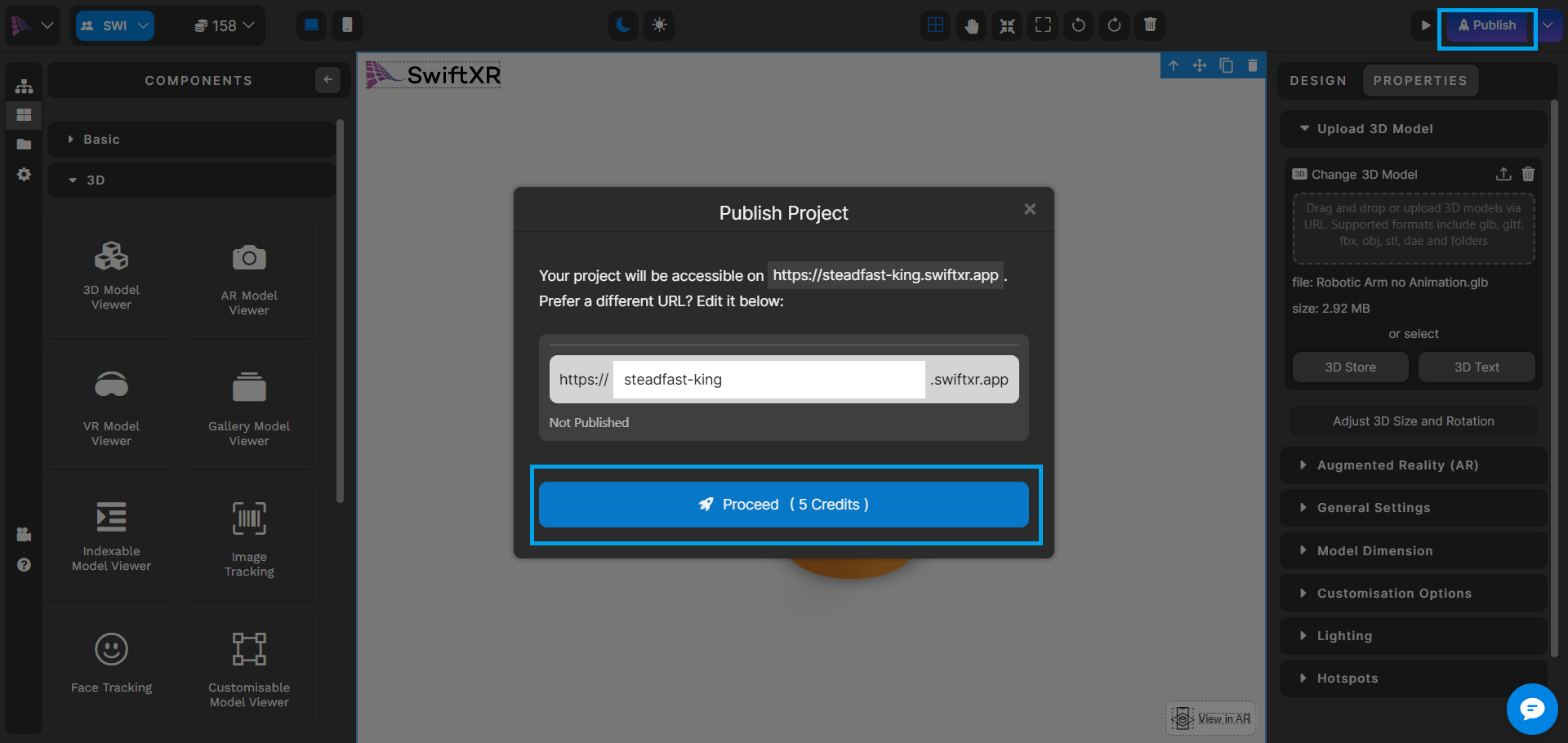
Copy Embed Code
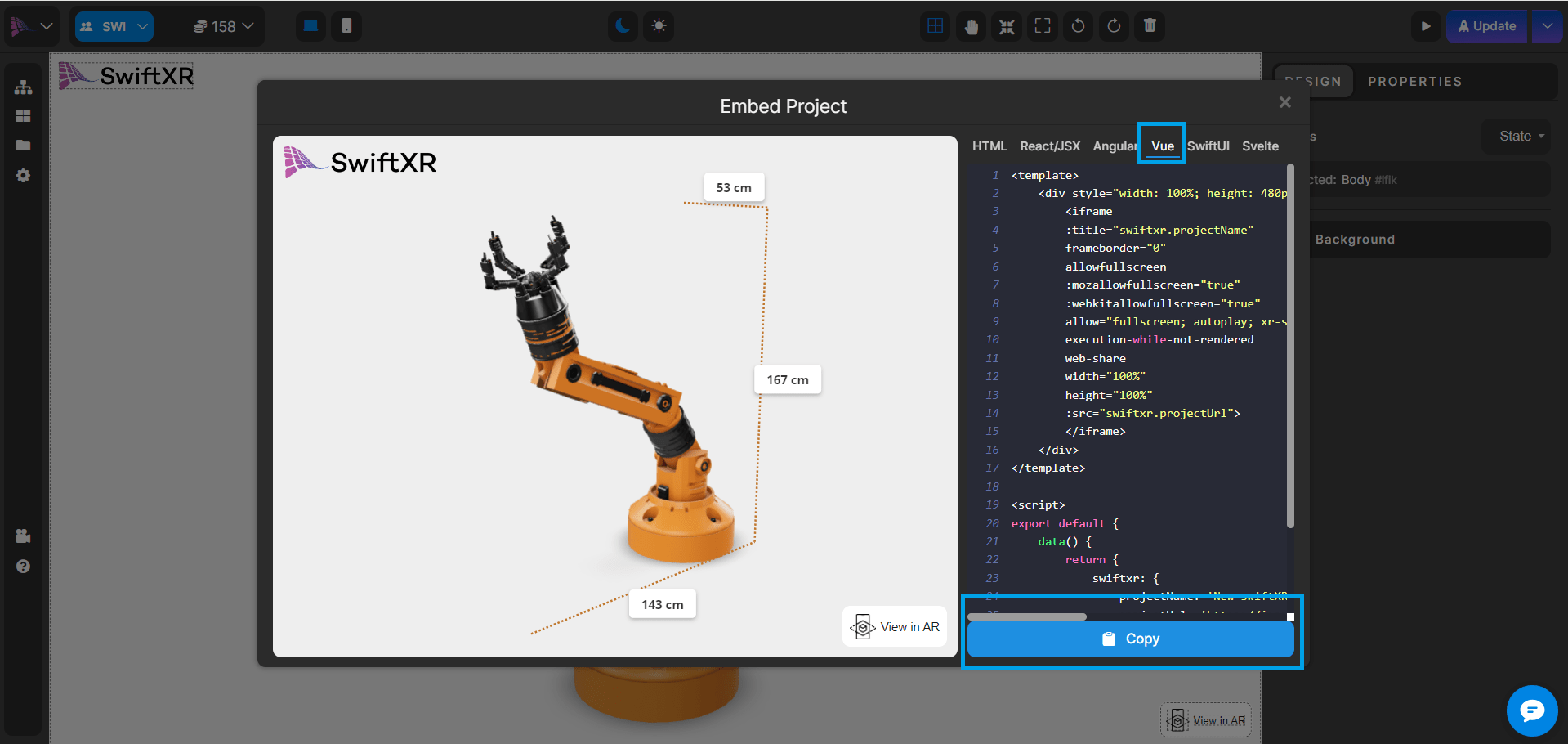
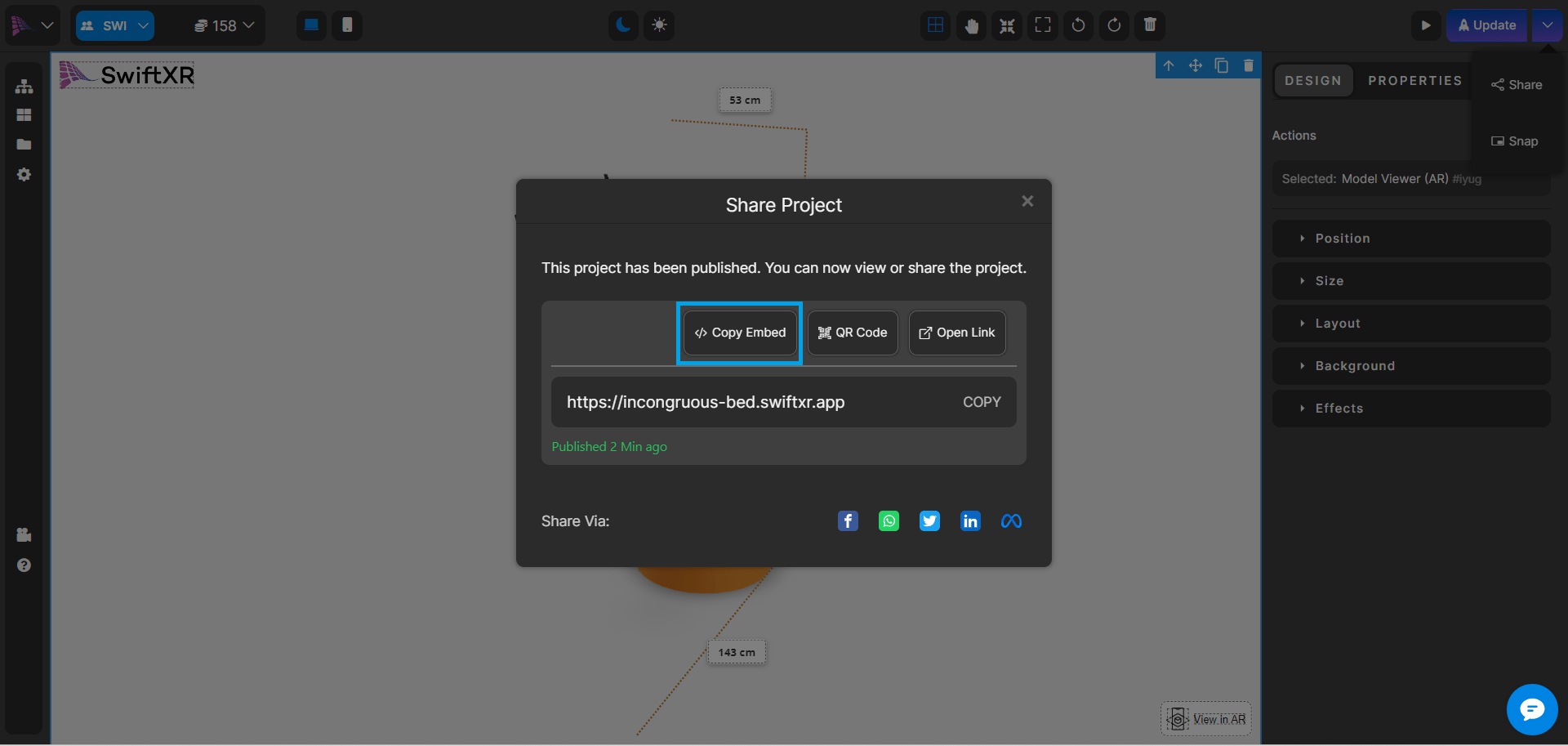
Integrating SwiftXR into Vue Websites
Viewing your Scene in the Web, AR or VR
Conclusion
Last updated